Permissions determine the capabilities of your software. Depending on your product, your Permissions may be defined using either a hardware or software key.
If you do not have Permissions for certain features of your software, such as Hot Folders, contact your Sales Representative for an upgrade.
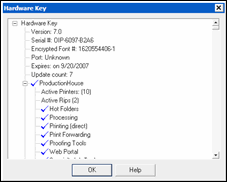
Figure 1
 Checking Your Key Permissions
Checking Your Key Permissions 